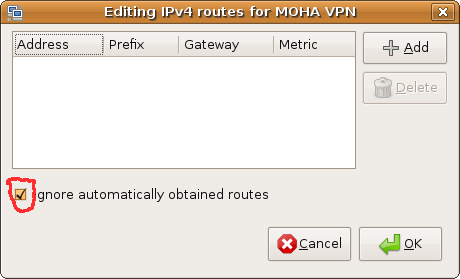Few hours ago I upgraded my Ubuntu 8.04 to 8.10. Upgrade it self was a smooth one. Download took around 1.5 hours and the installation was around 45 minutes. Ubuntu 8.10 Human theme looks sexy. New wireless driver for Intel 3945ABG has support for the LED indicator as well.
Only issues were:
- ALSA was locked while it’s being used by any application.
- OpenVPN Client was not routing all traffic through the tunnel (There was no obvious option to do add the routes in the NetworkManager)
ALSA issue was fixed with almost no effort but the solution for the OpenVPN client issue was not so obvious (at least for me).
Adding the following line to /etc/modprobe.d/alsa-base fixed the ALSA locking issue.
options snd-hda-intel model=lenovo
In NetworkManager 0.7 all traffic will not be routed through the tunnel if the OpenVPN serve pushes any routes or all of the rules that are pushed through are ignored. You can make NetworkManager to route all traffic through the tunnel by pushing a route similar to 0.0.0.0 0.0.0.0 gw 172.16.1.5 by adding a line similar to bellow to /etc/openvpn/openvpn.conf in the OpenVPN server
push "route 0.0.0.0 0.0.0.0 gw 172.16.1.5"
or by making NetworkManager to ignore all routes pushed from the server. Check the “Ignore automatically obtained routes” checkbox in the Routes dialog in the VPN editing dialog (IPv4 Setting).
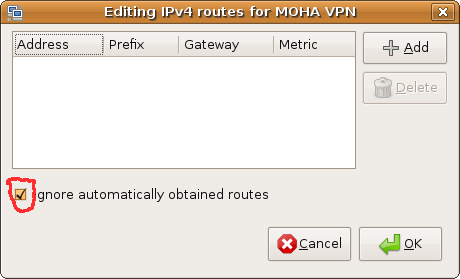
That’s it and my notebook is working better than it was before the upgrade. 🙂
References: http://bugzilla.gnome.org/show_bug.cgi?id=552594 | https://bugs.launchpad.net/ubuntu/+source/linux-source-2.6.22/+bug/136810