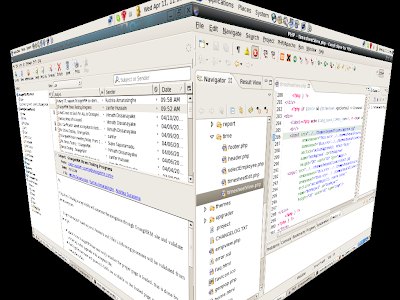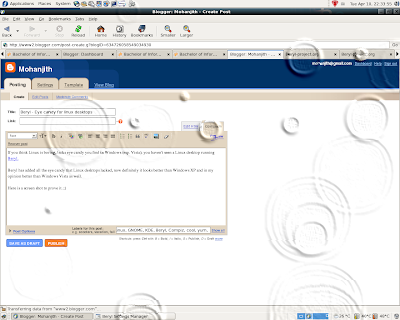Today I tried to install lm_sensors and use it for motherboard and processor temperature sensoring. I installed lm_sensors rpm found on the installation disks and used yum to upgrade(update) to the latest version (2.10.1-1). The installation and upgrade went smoothly.
Then I tried to detect and configure the sensors using sensors-detect (located in /usr/sbin). Unfortunately it crashes in the middle of detection complaing about a missing file.
# sensors-detect revision 4171 (2006-09-24 03:37:01 -0700)
This program will help you determine which kernel modules you needto load to use lm_sensors most effectively. It is generally safeand recommended to accept the default answers to all questions,unless you know what you're doing.
We can start with probing for (PCI) I2C or SMBus adapters.Do you want to probe now? (YES/no): yesProbing for PCI bus adapters...Use driver `i2c-viapro' for device 0000:00:11.0: VIA Technologies VT8237 South Bridge
We will now try to load each adapter module in turn.Module `i2c-viapro' already loaded.If you have undetectable or unsupported adapters, you can have themscanned by manually loading the modules before running this script.
We are now going to do the I2C/SMBus adapter probings. Some chips maybe double detected; we choose the one with the highest confidencevalue in that case.If you found that the adapter hung after probing a certain address,you can specify that address to remain unprobed.Can't exec "i2cdetect": No such file or directory at ./sensors-detect line 5320, <stdin> line 1.Couldn't find i2cdetect program!! at ./sensors-detect line 5320, <stdin> line 1.
The file i2cdetect didn’t exist in the place it was looking, insted in /usr/sbin/
So I decided to do the fix myself and opened up /usr/sbin/sensors-detect for editing and suspected bellow lines to be the culprit.
# Same for /usr/local/sbin since we need i2cdetect which is installed there# by default (reported by Lennard Klein)$ENV{PATH} = '/usr/local/sbin:'.$ENV{PATH} unless $ENV{PATH} =~ m,(^|:)/usr/local/sbin/?(:|$),;
Changed it to…
# Same for /usr/sbin since we need i2cdetect which is installed there# by default (reported by Lennard Klein)$ENV{PATH} = '/usr/sbin:'.$ENV{PATH} unless $ENV{PATH} =~ m,(^|:)/usr/sbin/?(:|$),;
and all worked fine. (changed /usr/local/sbin to /usr/sbin)
I followed the instructions given by sensors-detect and then started lm_sensors service.
Check my next post for how I got the temperatures to appear on my desktop(GNOME).