When booting the DVD it was always stuck at “Still waiting for root device…”, this was because there was no kext for SATA chip for my motherboard (nForce 405 chip). It was simple has adding the required kext to the DVD and rebuilding the Extensions.mkext. Unfortunately you will need a working Mac OS X installation to do this. Follow the instructions bellow.
Mount the image in read write mode
$ hdiutil mount iPC_OSx86_10.5.6.iso -readwrite
Extract kexts from mkext
$ mkdir /tmp/Extensions
$ mkextunpack -d /tmp/Extensions Extensions.mkext
Copy kexts and remove unwanted kexts
$ cp -R nForceLan.kext /tmp/Extesions/
$ cp -R AppleNForceATA.kext /tmp/Extensions/
$ find /tmp/Extensions/ -name "*Intel*" -print0 | xargs -0 rm -R
Cache kext into mkext
$ sudo chown -R root:wheel /tmp/Extensions/
$ sudo chmod -R 755 /tmp/Extensions/
$ kextcache -a i386 -m /tmp/Extensions.mkext /tmp/Extensions
Copy Extenions.mkext to /System/Library on the ISO
$ cp /tmp/Extensions.mkext .
That’s it, now unmount the ISO and burn it to a DVD. Now we are ready to move on to the next step. I’ll be posting the details for actual installation Mac OS X 10.5.6 tomorrow.











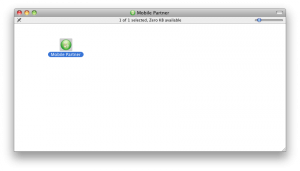











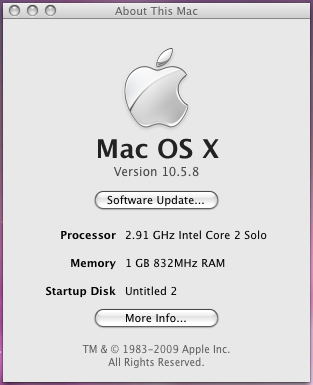 I managed to install Mac OS X 10.5.8 on an AMD Athlon X2 system after little trouble. I’ll post the procedure to make sure if I have to do it again I can easily refer and someone trying to do the same can save the trouble. This will be composed of a series of posts, a post per step.
I managed to install Mac OS X 10.5.8 on an AMD Athlon X2 system after little trouble. I’ll post the procedure to make sure if I have to do it again I can easily refer and someone trying to do the same can save the trouble. This will be composed of a series of posts, a post per step.