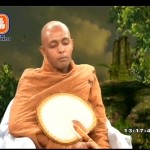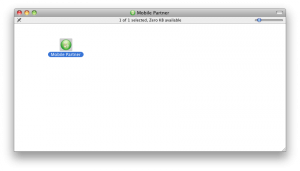Dialog TV finally launched HD TV in their Satellite TV subscribers. I have been asking Dialog for HD TV for more than a year, so it was only fair I signed up gave it a shot.
Signing up was a breeze, no calls to the customer service hotline; a simple SMS to 679 and I was signed up. Then I had to wait for the decoder to be delivered, but that took less than 24 hours (18 hours may be) and it came with a technician :D. Big thumbs up to Dialog for quick response.
Channels
I know the HD subscription is too high for too few channels, but considering the fact that in a tiny island everything new is supposed to be expensive I’m not complaining. However more channels would be nice. I would personally like to see the following channels being offered in HD.
- Discovery Channel
- Discovery Science
- HBO Bouquet
- KidsCo
- The Buddhist TV (This is a long shot, but one can ask)
- Ten Action
- Warner TV
- VH1
Decoder
I got a OHS1720IR decoder which comes with HDMI, RCA and S/PDIF ports (I’m not counting the USB port used by the flash drive used for PVR). I’m glad Dialog finally has a decoder which support HDMI Video and Audio. Did I tell you it also supports Dolby Digital Audio.
PVR function is very handy, now my mom doesn’t have to complain about missing programs on The Buddhist TV 🙂 When you sign up for HD Pack you get PVR for free. However the catch is you can’t record a SD channel and watch a HD channel or record a HD channel and watch any other channel. But that’s better than what we had before, so I’m not complaining.
However while preparing for the blog post I found a bug in the decoder firmware. If I take a screen capture of a HD channel remote stops working until you have to restart the DVR. But this is a borderline use case, so not a show stopper. My guess a memory leak in screen capture. It would be nice if Dialog could release a fix soon.
Also did I tell you the decoder support 1080p even though Dialog TV content is only 1080i. So the menus look better than the content itself. I hope we will soon see 1080p content 😉
Picture Quality
I guess I kept you waiting long enough before I showed you how good HD TV on Dialog TV looks. Both HD channels and SD channels look so much better on this decoder. I couldn’t find any flaws with the picture quality. All these were captured with the built in screen capture. Sizes will differ based on what what the source quality was. Please click through and checkout the quality in all it’s glory.
I might decide to upload a video shot with the stunning HD camera on my Samsung Galaxy Nexus to show you how good the video looks with the new decoder and show off the new HD Channels. So remember to subscribe to my RSS feed and check back in a few days 🙂