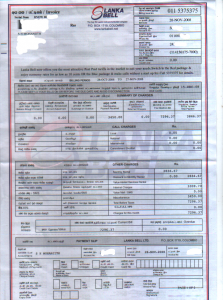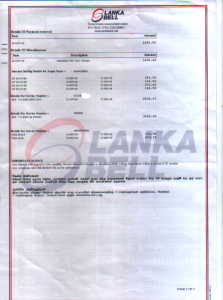I had been using last.fm for a while and recently tried out jango. Though jango lacks the bells and whistles of last.fm like desktop client, feeds, etc it does it’s job; play music.
I had been using last.fm for a while and recently tried out jango. Though jango lacks the bells and whistles of last.fm like desktop client, feeds, etc it does it’s job; play music.
I like jango for it’s discovery algorithm. It plays music I’d like. With time it has been improving. In contrast last.fm would get worst with time, playing songs I’d not like at all. Either from genres I wouldn’t like or from artist I have marked as I dislike.
jango seems to have better collection of tracks (more about quality than quantity) compared to last.fm. I really get annoyed when last.fm plays mix tapes, which doesn’t happen on jango 🙂
Biggest minus point of jango is lack of a desktop client, but it doesn’t bother me because I can browse around jango site without the track stopping (I believe they use iframes). Next is a lack of an API/feed. At least a feed of items I recently listened would have been nice, so I could add to the blog 🙂
IMHO, jango is good if you would like to listen to good quality tracs from artist you like and last.fm is awesome for discovering new music, new artist, and even new genres. last.fm has an API for the inner geek as well. last.fm is truely a radio while jango is more of a juke box.
Either way both are awesome services that help you avoid boredom and know about artist you listen to. I would say I like both jango and last.fm, each with it’s plus and minus.