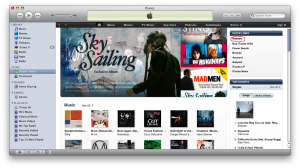 When distributing iKeyword coupons everyone was having issues with figuring out where to enter the coupon. Apple did a good job to make sure unsuspecting users will end up buying the app instead of redeeming the coupon because there is no way to use the coupon from the iTunes on the iPhone and even with iTune for Mac or Windows you couldn’t redeem the coupon from the App details page, clever of you Apple.
When distributing iKeyword coupons everyone was having issues with figuring out where to enter the coupon. Apple did a good job to make sure unsuspecting users will end up buying the app instead of redeeming the coupon because there is no way to use the coupon from the iTunes on the iPhone and even with iTune for Mac or Windows you couldn’t redeem the coupon from the App details page, clever of you Apple.
For everyone’s benefit;
- Power up your PC or Mac
- Open iTunes
- Goto iTunes store home (Click the home icon once you get to iTunes store)
- Click “Redeem” under “Quick links” (highlighted in the screenshot above)
- Key in the redeem code and click the Redeem button
Enjoy your app free app 🙂
